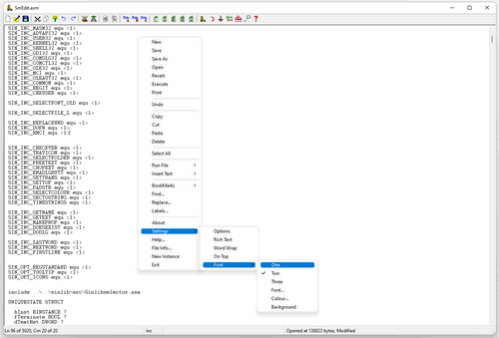SmEdit 1.9
Free Trial Version
Publisher Description
SmEdit is a compact text editor that packs far more features than its size suggests. Due to its highly configurable design, it can be as basic or as featured as you want. This makes SmEdit an extremely quick loading and flexible editor for most tasks. All Sinner Computing software, including SmEdit, was developed using SmEdit.
Highlights include: Auto selection of font, text colour, background colour and word wrap based on the files extension, bookmarks, programmable label search, programmable context menu insert text and run file list, auto file registering for 12 file types (plus 2 customizable types) with a unique descriptive icon for each file type, optional and configurable toolbar, optional Status bar, tray minimisation, word/character/letter/number/line/sentence count, external modification notification, partial loading for extremely large files, a customizable tool bar, a status bar with line and column number display, Unicode support, customisable time insert, go-to-line, full search and replace and multimode auto save.
About SmEdit
SmEdit is a free trial software published in the Text/Document Editors list of programs, part of System Utilities.
This Text/Document Editors program is available in English. It was last updated on 05 March, 2024. SmEdit is compatible with the following operating systems: Windows.
The company that develops SmEdit is Sinner Computing. The latest version released by its developer is 1.9. This version was rated by 1 users of our site and has an average rating of 5.0.
The download we have available for SmEdit has a file size of . Just click the green Download button above to start the downloading process. The program is listed on our website since 2022-12-07 and was downloaded 129 times. We have already checked if the download link is safe, however for your own protection we recommend that you scan the downloaded software with your antivirus. Your antivirus may detect the SmEdit as malware if the download link is broken.
How to install SmEdit on your Windows device:
- Click on the Download button on our website. This will start the download from the website of the developer.
- Once the SmEdit is downloaded click on it to start the setup process (assuming you are on a desktop computer).
- When the installation is finished you should be able to see and run the program.